Spyware Removal
What is Spyware?
Spyware Removal is very important with so many types of malicious software being spread around the Internet, it is important to be aware of what spyware is and what spyware on a Mac or Windows machine does.
Spyware is a general term used to describe software that performs certain behaviours, generally without appropriately obtaining your consent first, such as:
- Advertising
- Collecting personal information
- Changing the configuration of your computer
Spyware is often associated with software that displays advertisements (called adware) or software that tracks personal or sensitive information.

Trading Tracking for Services
That does not mean all software that provides ads or tracks your online activities is bad. For example, you might sign up for a free music service, but you "pay" for this service by then agreeing to receive targeted ads.
If you understand the terms and agree to them, you may have decided that it is a fair trade-off. You might also agree to let the company track your online activities to determine which specific ads to show you.
Spyware Removal
What does spyware do?
Knowing
what spyware does can be a very difficult process because most spyware is
designed to be difficult to remove. So Spyware Removal can take some time to get its hooks out from all your system files successfully.
Other kinds of spyware make changes to your computer that can be annoying and can cause your computer slow down or crash. They also make it very difficult for you to change your settings back to the way you had them.
These programs can change your web browser's home page or search page, or add additional components to your browser you don't need or want.
Need help
with Spyware Removal call us for our onsite help on 0428 422 010

How to Prevent Spyware
The key in many of these cases is whether or not you (or someone who uses your computer) understands what the software will do and you have agreed to install the software on your computer.
A common trick is to covertly install the software during the installation of other software you want such as a music or video file sharing program.
Whenever you install something on your computer, make sure you carefully read all disclosures, including the license agreement and privacy statement. Sometimes the inclusion of unwanted software in a given software installation is documented, but it might appear at the end of a license agreement or privacy statement.
Spyware Removal by Mobile Computer Services can help you onsite.
There are a number of ways spyware or other unwanted software can get on your Mac or Windows computer. To learn more about spyware, read below on How to help prevent spyware.

Surf and Download more safely
The best defence against spyware and other unwanted software is not to download it in the first place. Here are a few tips from Microsoft that can help you avoid downloading software that you don't want:
- Download programs only from
websites you trust. If you're not sure whether to trust a program you are
considering downloading, enter the name of the program into your favourite
search engine to see if anyone else has reported that it contains spyware.
Files that end in the extensions .exe or .scr commonly hide malware.
- Don't automatically trust that instant message, email messages, or messages on social networking websites are from the person they appear to be from. Even if they are from someone you know, contact the person before you click the link to ensure that they intended to send it.
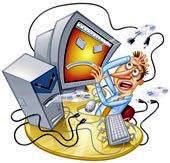
Realising how it happened, is just as important as removing the infection, then you will be able to stop them coming back again.
We can help with Spyware Removal with our Onsite service. Call us on 0428 422 010 and book a time for an Onsite Service.
Return To The Home Page From Spyware Removal
Go To The Computer Service Page
Go To The Contact Us Page